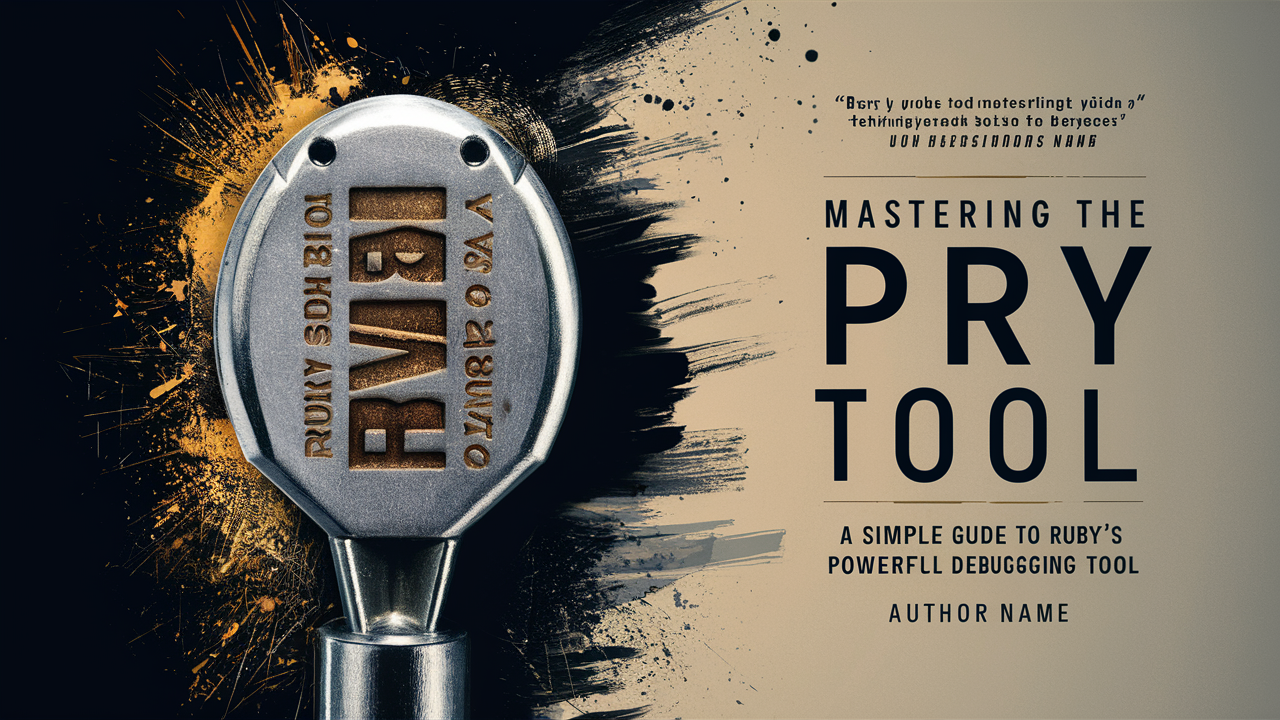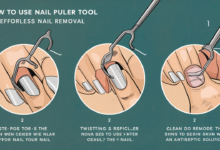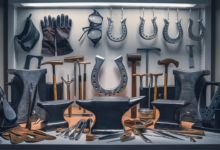The Pry tool is an interactive shell for Ruby that makes it easy for developers to debug and test code on the go. Unlike traditional debugging tools, Pry allows you to open a REPL (Read-Eval-Print Loop) right in the middle of a running program. This means you can pause your program, inspect its state, and even modify it, all without stopping or restarting the process.
If you’re working on a Ruby project, the Pry tool is a must-have. It helps you explore and understand your code better, making it easier to find and fix bugs. Whether you’re a beginner or an experienced programmer, using Pry will make your coding process smoother and more efficient.
What is the Pry Tool and How Does it Work
The Pry tool is a powerful debugger for the Ruby programming language. It allows you to inspect your program’s state in real-time, helping you find and fix bugs without stopping the program. When you use Pry, you open an interactive shell within your code, which makes it easy to see what’s going wrong.
It works by pausing your program at any point and giving you control over what happens next. You can explore variables, run commands, and even change the state of your program while it’s running. This is especially helpful for fixing tricky bugs that are hard to catch using other debugging methods.
With the Pry tool, you don’t need to restart your program every time you want to check something. You can work directly inside the running program, making debugging faster and more efficient.
How to Install and Set Up the Pry Tool in Ruby

Setting up the Pry tool in Ruby is quick and easy. First, you need to install it using Ruby’s package manager, called gem. Simply run the command:
bash
Copy code
gem install pry
After installation, you can use the Pry tool by adding the line require ‘pry’ at the top of your Ruby code. Whenever you want to pause and inspect your code, just add binding.pry at the place where you want to start the debugger.
Once you’ve done this, your program will stop at that point and open the interactive Pry shell. From there, you can inspect your program’s state, run commands, and even modify variables.
Top Features of the Pry Tool Every Ruby Developer Should Know
The Pry tool is packed with features that make debugging easier for Ruby developers. Some of the top features include:
Interactive Shell: Lets you pause your program and run Ruby commands right inside your code.
Code Navigation: You can easily jump to method definitions or inspect your code step-by-step.
Syntax Highlighting: Makes your code easier to read while debugging.
Custom Commands: Pry allows you to create your own commands, which is perfect for custom debugging tasks.
These features make Pry a great choice for anyone working with Ruby, whether you’re debugging a small script or a large application.
Why the Pry Tool is a Game-Changer for Debugging in Ruby

The Pry tool stands out because it lets you interact with your code in real-time, unlike other debuggers that require you to restart or stop your program. This makes it faster to find and fix problems.
Pry also lets you inspect the full state of your program while it’s running, giving you insight into what’s happening inside. It’s like having a sneak peek into the inner workings of your Ruby code. This helps you understand your code better and improves your problem-solving skills.
Conclusion
In conclusion, the Pry tool is a must-have for any Ruby developer. It helps you find and fix bugs quickly by allowing you to inspect and modify your code in real-time. Whether you’re a beginner or an expert, using Pry can make your debugging process much faster and easier. With its easy setup and powerful features, it’s a great tool for improving your coding skills.
If you’re looking to make your Ruby coding experience more efficient, the Pry tool is the way to go. By using Pry, you can work directly inside your code, which saves you time and lets you understand your program better. So, give it a try and see how it can help you become a better Ruby developer!
FAQs
Q: What is the Pry tool used for
A: The Pry tool is used to debug Ruby code by letting you pause the program and inspect or change its state in real-time.
Q: How do I install the Pry tool in Ruby
A: To install Pry, run the command gem install pry in your terminal, and then add require ‘pry’ to your code.
Q: Can I use the Pry tool with Ruby on Rails
A: Yes, you can use the Pry tool with Rails by installing the pry-rails gem, which integrates it with your Rails applications.
Q: Is the Pry tool easy for beginners to use
A: Yes, Pry is easy for beginners. It’s interactive and simple to set up, making debugging easier for new Ruby developers.
Q: What makes the Pry tool better than other debuggers
A: Pry allows you to interact with your code directly in real-time, giving you more control and flexibility compared to other debuggers.